Microsoft is accelerating the shift of Control Panel features into Windows 11’s modern Settings app, streamlining system configuration tools. Recent preview builds showcase the migration of mouse options, time settings, and keyboard configurations, during preserving advanced functionality. Though Microsoft hasn’t announced a retirement timeline for the classic Control Panel, the incremental shift reflects their commitment to modernization. Users can explore these changes through Windows Insider builds, where the future of Windows configuration takes shape.
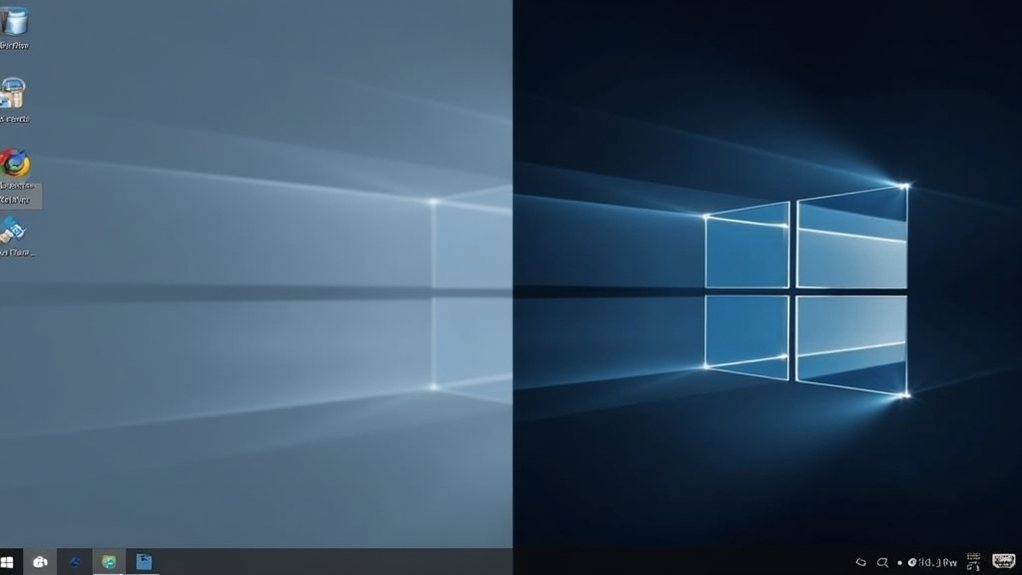
As Microsoft continues its methodical evolution of Windows 11‘s settings interface, the company is gradually relocating Control Panel features into the modern Settings app, marking a significant step in streamlining the operating system‘s configuration tools. The shift, which has been ongoing for years, represents Microsoft’s commitment to modernising Windows as it carefully balances user familiarity with innovation.
Recent preview builds reveal an accelerated pace of change, with mouse options, time and language settings, and keyboard configurations making their way into the Settings app. These updates first appeared in Windows Server builds – a telltale sign of Microsoft’s testing strategy before wider deployment. The mouse options that will be migrating include the popular enhanced pointer precision features. The newest preview build 26200.5742 introduces additional refinements to the migration process. The relocation of date and time formatting options, along with the ability to configure multiple additional clocks, showcases how legacy functionality is being preserved as it receives a modern makeover.
Microsoft’s methodical migration of Control Panel features to Settings maintains familiar functionality while delivering a modern, streamlined interface for Windows users.
For users wondering if Control Panel is heading for retirement, Microsoft remains characteristically tight-lipped about a complete sunset timeline. Instead, they’re taking a pragmatic approach: keeping the legacy Control Panel accessible for advanced settings as they encourage users to embrace the Settings app for common tasks. Think of it as a digital renovation where you can still access the old room as the new one gets furnished with increasingly sophisticated features.
The technical implementation of this transformation reveals Microsoft’s careful orchestration. Changes appear first in Windows Insider Dev channel builds, allowing for real-world testing and feedback before reaching stable releases. The company’s incremental approach – releasing updates in odd preview builds rather than massive overhauls – helps maintain system stability as it advances the migration.
What’s particularly remarkable is how Microsoft is enhancing the Settings app beyond mere feature parity. The modern interface now supports quick-access options like Start menu pinning and improved search functionality across multiple languages. Mobile device integration has likewise received attention, reflecting the growing importance of smartphone-PC connectivity in today’s computing environment.
For IT professionals and power users, Microsoft maintains critical system utilities like Registry Editor and Local Group Policy Editor, acknowledging that some advanced configurations still require specialised tools. The focus remains on relocating user-facing settings while preserving enterprise-grade functionality. This strategic balance guarantees that Windows 11 can evolve without sacrificing the depth of control that advanced users require.
The evolution of Windows settings represents more than just interface modernisation – it’s about creating a more cohesive, intuitive experience for users while maintaining the powerful customisation options that define Windows. As Microsoft continues this careful ballet of feature migration, the Settings app is gradually becoming what Control Panel was for previous generations: the command centre of Windows configuration.
Final Thoughts
Microsoft’s ongoing transition of Control Panel features into Windows 11 Settings signifies a major move toward creating a more streamlined and user-friendly operating system. While some power users may be hesitant about this change, the goal is to provide a unified and intuitive experience for average users. As this transition progresses, the traditional Control Panel may soon be seen as a thing of the past, paving the way for a modern settings environment.
The Emotional Computer team is here to assist you in navigating these changes and optimizing your experience with Windows 11. Don’t hesitate to reach out for support or guidance – click on our contact us page to get in touch with us today!

